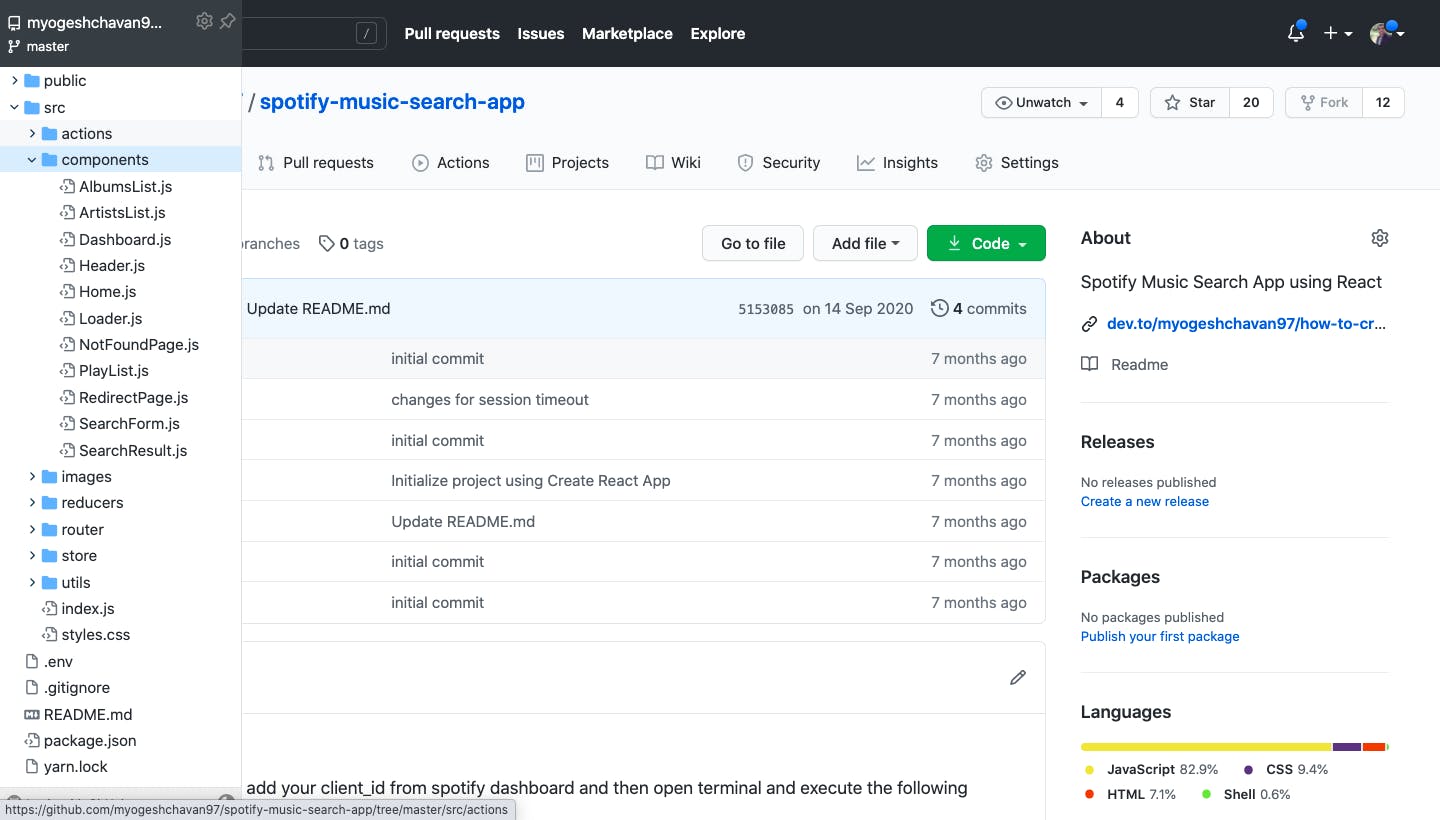
In this article, you will see two very handy extensions which you'll find very useful when browsing projects on GitHub.
Octotree
This extension allows us to browse project files on GitHub just like you browse files in your favorite IDE. You can install it for chrome from here.
Once installed, when you goto any project on GitHub, you will see an Octotree button on the left which opens a drawer allowing you to easily browse the files.
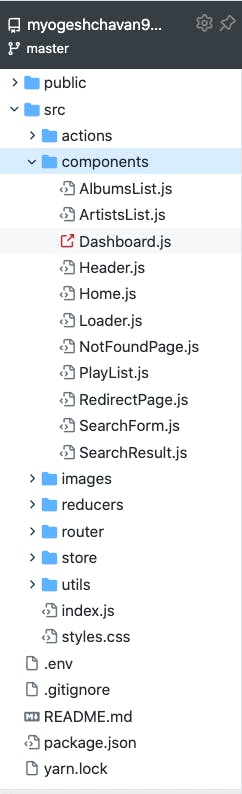
It will make browsing files on GitHub very fast thereby increasing your productivity.
So now, there is no need for clicking on the folder back and forth to go to any file in a GitHub repository.
Octolinker
This is another useful extension that allows us to quickly go to any file by just clicking on the import statement or method call in the file.
You can install it for chrome from here.
So just like you use Control + click or Command + click (Mac) to navigate to any code in your IDE, you can use just a single click to navigate between files as shown below:
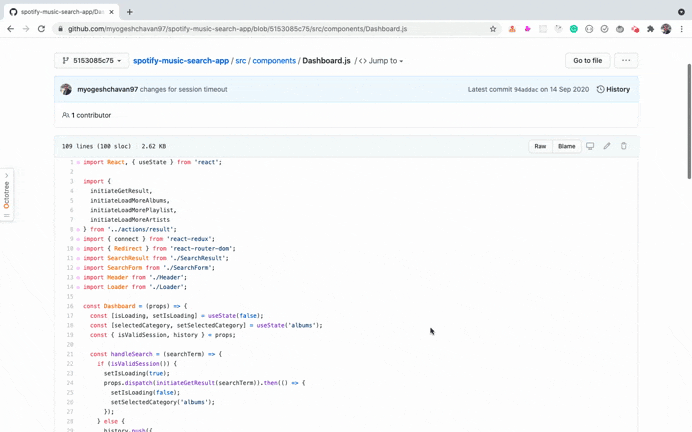
Thanks for reading!
Want to learn all ES6+ features in detail including let and const, promises, various promise methods, array and object destructuring, arrow functions, async/await, import and export and a whole lot more from scratch?
Check out my Mastering Modern JavaScript book. This book covers all the pre-requisites for learning React and helps you to become better at JavaScript and React.
Check out free preview contents of the book here.
Also, you can check out my free Introduction to React Router course to learn React Router from scratch.
Want to stay up to date with regular content regarding JavaScript, React, Node.js? Follow me on LinkedIn.



